NYC Ferry App
App Guide
How does it work?
Everything you need to know for a smooth ride! Choose any topic below or scroll down for a quick intro to NYC Ferry.
How to get started
- Download the NYC Ferry app from the App Store or Google play store.
- Log in, or create and account if you are a new user.
- You’re ready to go! Welcome to the NYC Ferry App!
How to buy ticket(s)
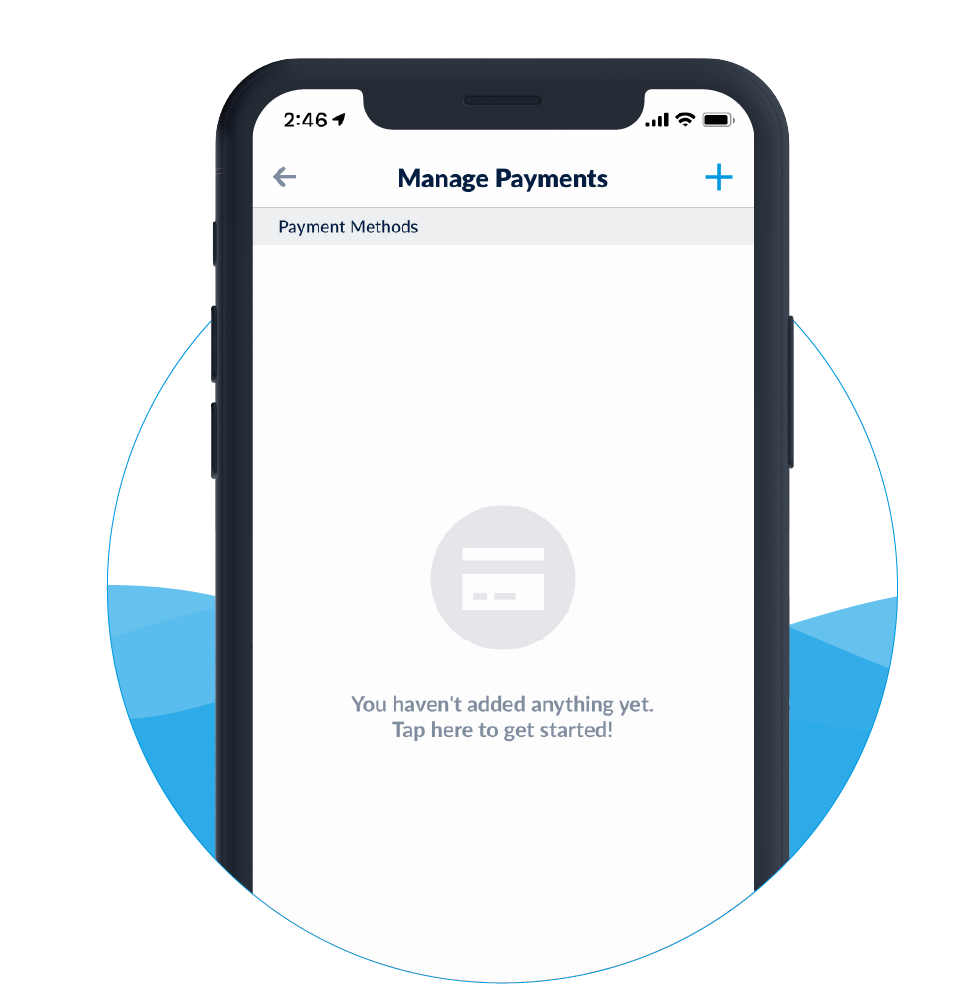
- Tap the Tickets
 on the bottom menu.
on the bottom menu. - Tap Buy Tickets to get started.
-
Select/Add the tickets you would like to purchase to your cart and proceed to checkout.

- Select and add your desired payment method.
- Tap the Purchase button.
- Your ticket will be added to your account and can be accessed anytime by tapping Tickets
 on the bottom menu.
on the bottom menu.
How to activate a ticket(s)
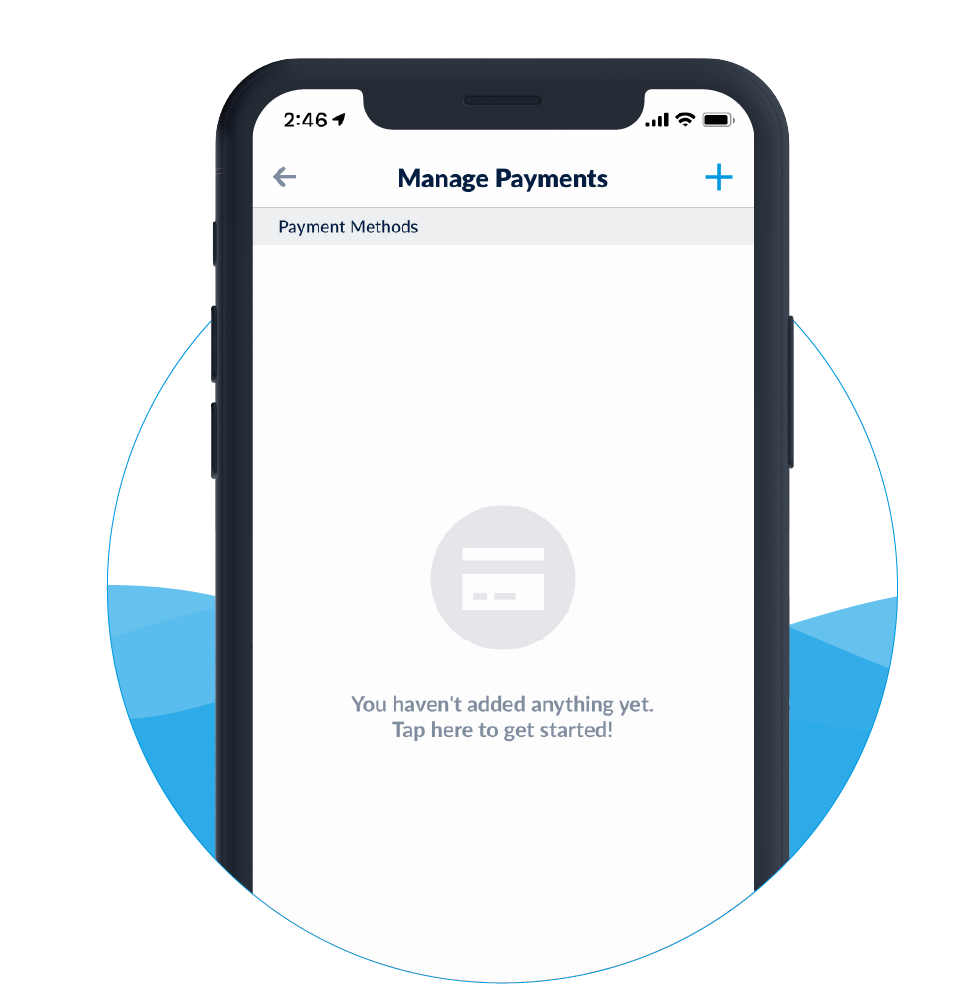
- Tap the Tickets
 on the bottom menu.
on the bottom menu. - Tap Buy Tickets to get started.
-
Select/Add the tickets you would like to purchase to your cart and proceed to checkout.

- Select and add your desired payment method.
- Tap the Purchase button.
- Your ticket will be added to your account and can be accessed anytime by tapping Tickets
 on the bottom menu.
on the bottom menu.
How to check ferry schedules
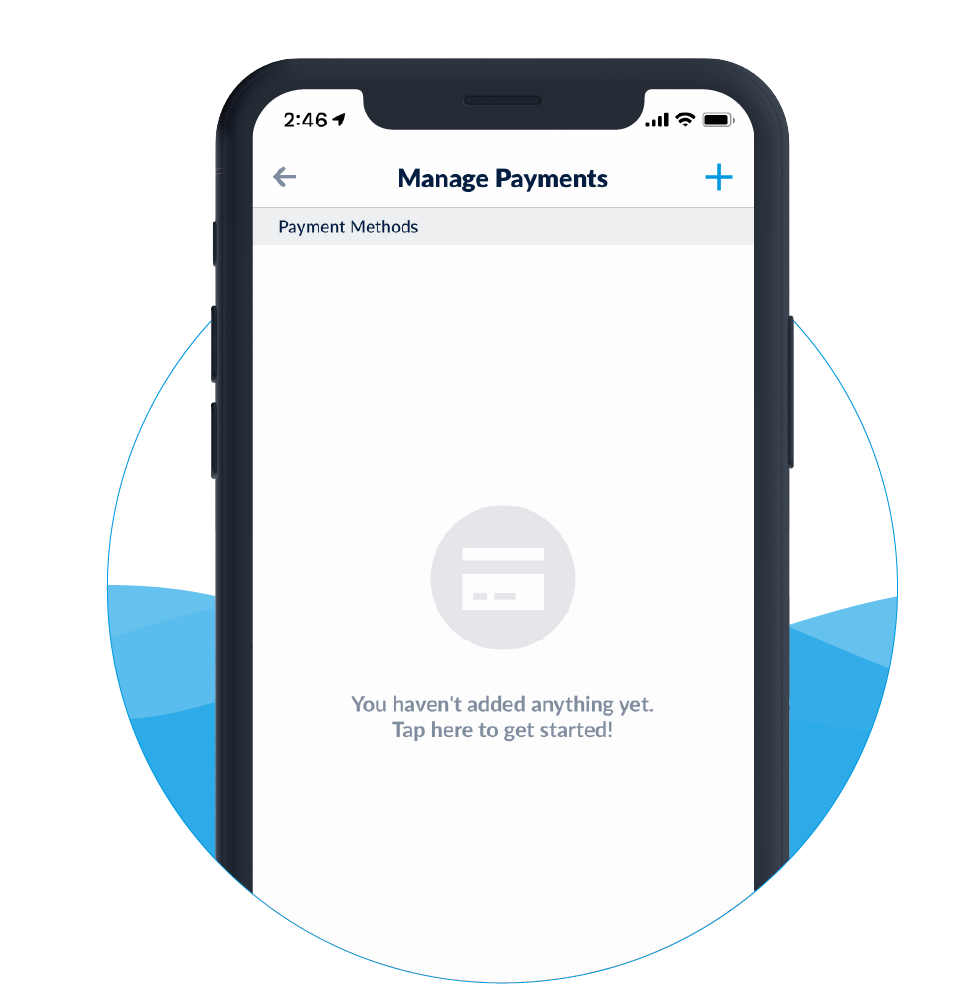
- Tap the Tickets
 on the bottom menu.
on the bottom menu. - Tap Buy Tickets to get started.
-
Select/Add the tickets you would like to purchase to your cart and proceed to checkout.

- Select and add your desired payment method.
- Tap the Purchase button.
- Your ticket will be added to your account and can be accessed anytime by tapping Tickets
 on the bottom menu.
on the bottom menu.
How to plan your journey
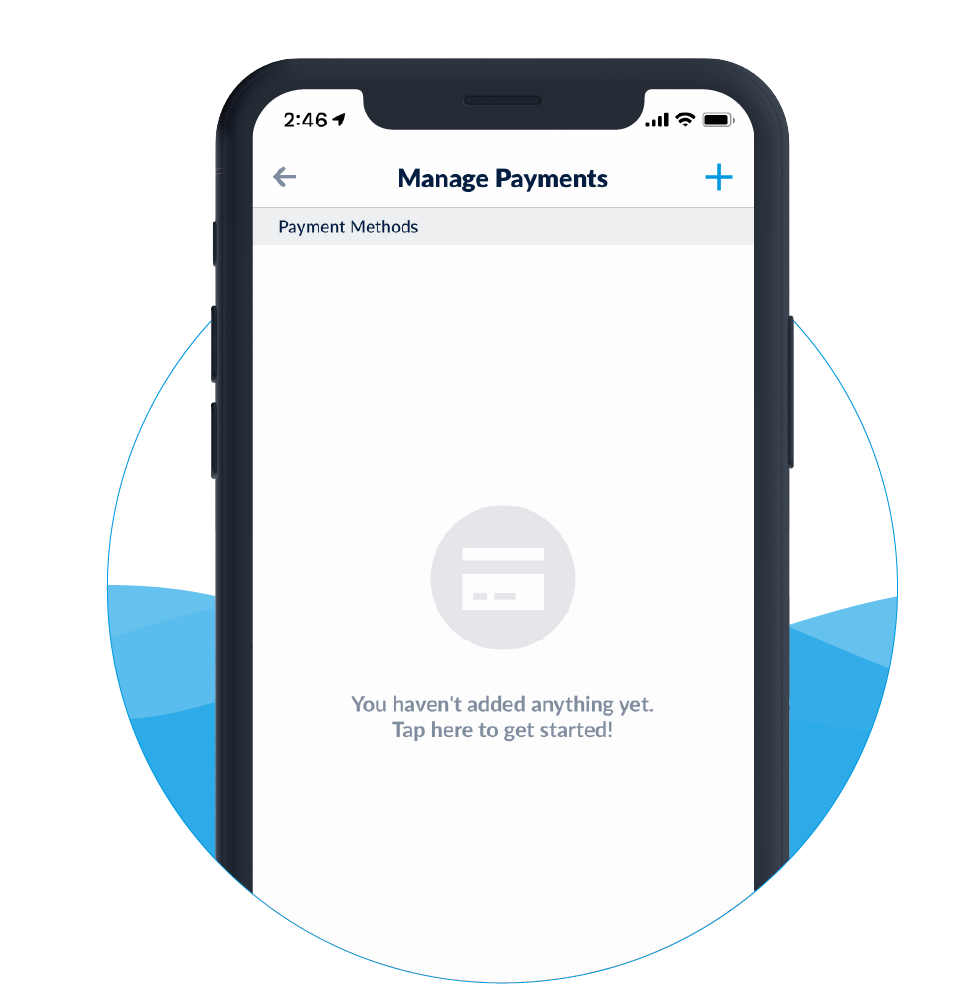
- Tap the Tickets
 on the bottom menu.
on the bottom menu. - Tap Buy Tickets to get started.
-
Select/Add the tickets you would like to purchase to your cart and proceed to checkout.

- Select and add your desired payment method.
- Tap the Purchase button.
- Your ticket will be added to your account and can be accessed anytime by tapping Tickets
 on the bottom menu.
on the bottom menu.
How to manage frequent trips
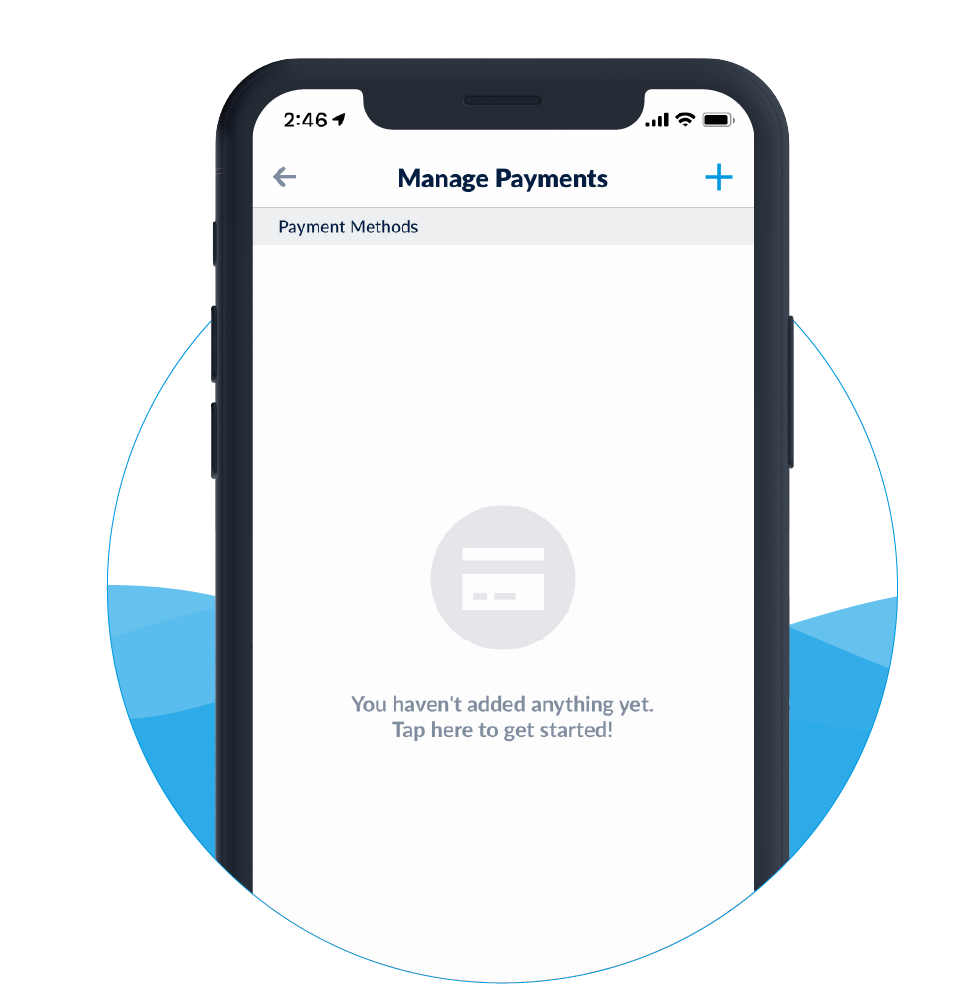
- Tap the Tickets
 on the bottom menu.
on the bottom menu. - Tap Buy Tickets to get started.
-
Select/Add the tickets you would like to purchase to your cart and proceed to checkout.

- Select and add your desired payment method.
- Tap the Purchase button.
- Your ticket will be added to your account and can be accessed anytime by tapping Tickets
 on the bottom menu.
on the bottom menu.
How to check NYC Ferry announcements
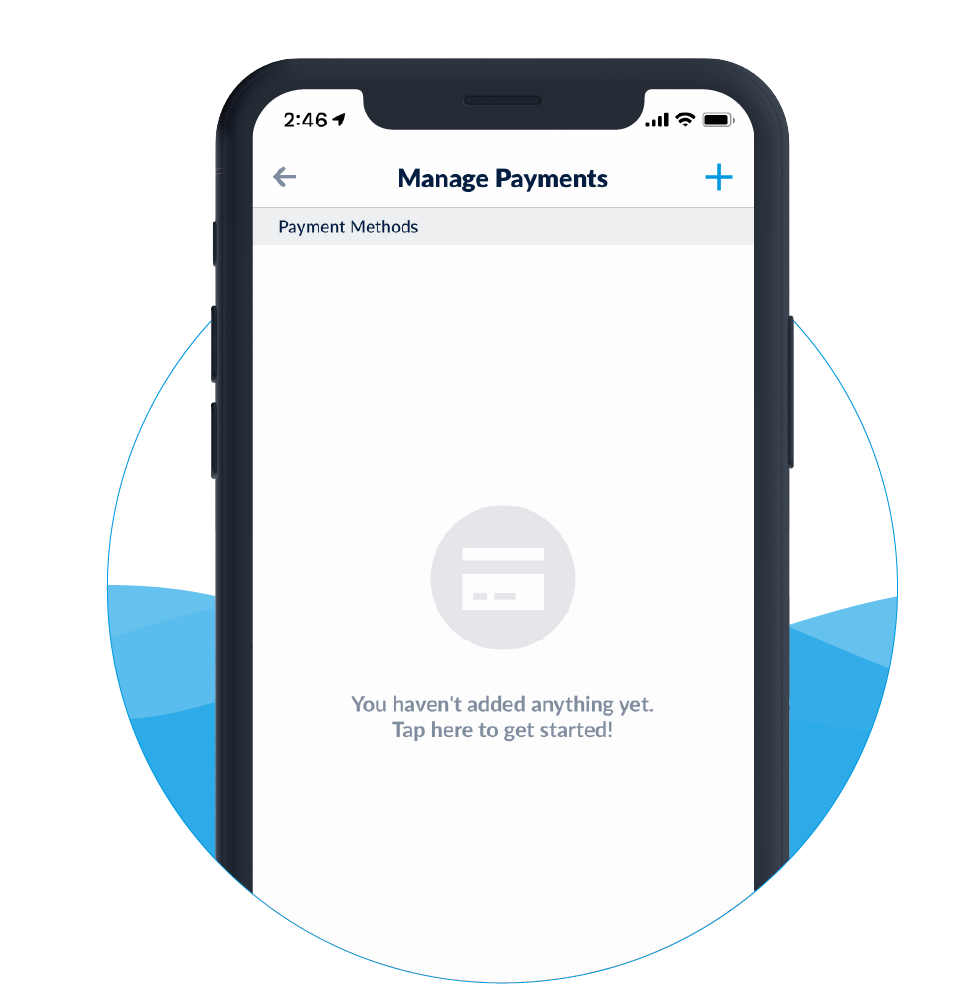
- Tap the Tickets
 on the bottom menu.
on the bottom menu. - Tap Buy Tickets to get started.
-
Select/Add the tickets you would like to purchase to your cart and proceed to checkout.

- Select and add your desired payment method.
- Tap the Purchase button.
- Your ticket will be added to your account and can be accessed anytime by tapping Tickets
 on the bottom menu.
on the bottom menu.
How to subscribe to push notifications
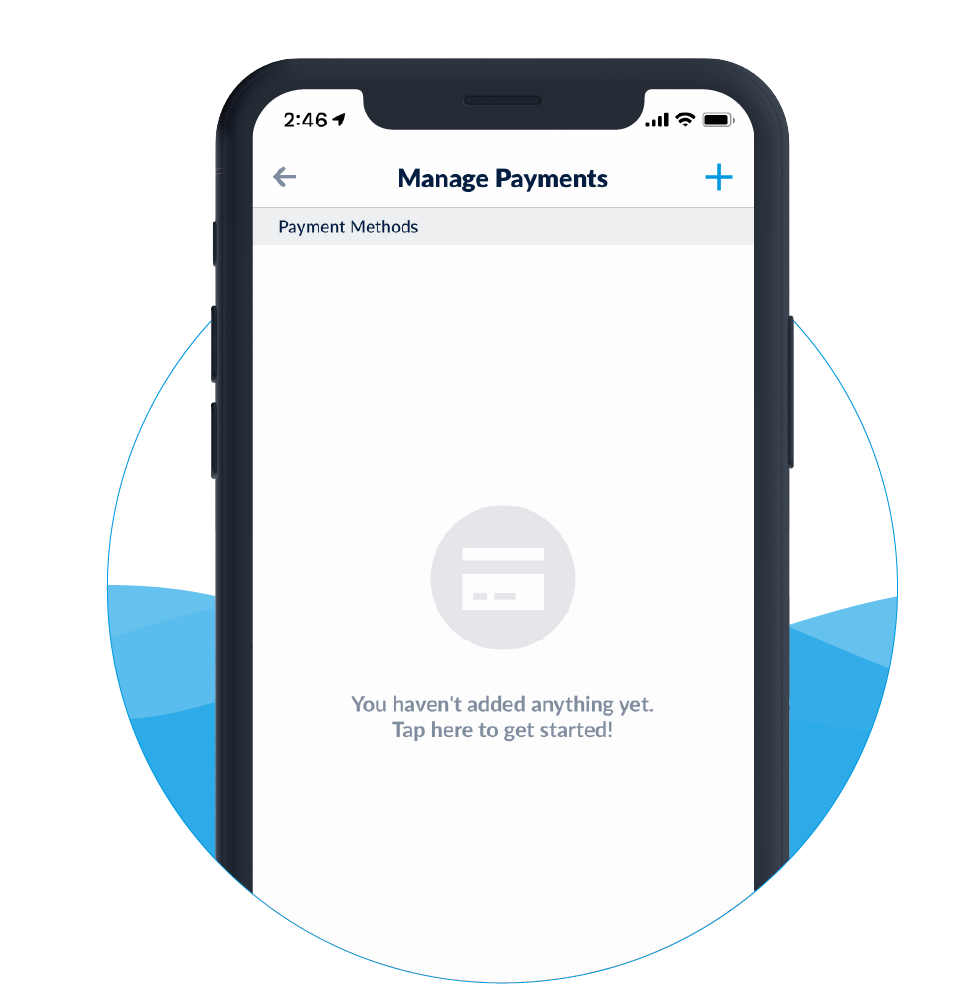
- Tap the Tickets
 on the bottom menu.
on the bottom menu. - Tap Buy Tickets to get started.
-
Select/Add the tickets you would like to purchase to your cart and proceed to checkout.

- Select and add your desired payment method.
- Tap the Purchase button.
- Your ticket will be added to your account and can be accessed anytime by tapping Tickets
 on the bottom menu.
on the bottom menu.


